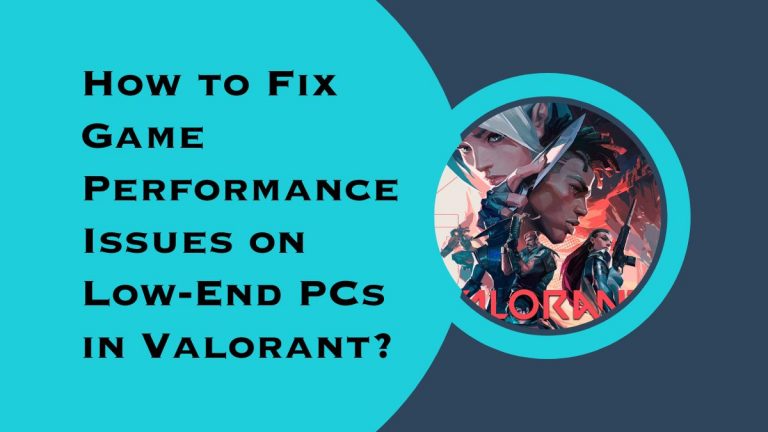How to Fix Game Login Issues on Steam?
Are you tired of encountering login issues whenever you try to access your favorite games on Steam? Do error messages and endless loading screens make it impossible for you to enjoy your gaming experience? Well, fear not!
In this blog post, we’ll be exploring the common causes of game login problems on Steam and sharing some practical solutions that will have you back in the game in no time. So grab a seat, buckle up, and get ready to fix those pesky login issues once and for all!
Introduction
Steam is a popular digital distribution platform for video games. It allows gamers to purchase and play games online. However, some users have reported issues with logging into Steam. In this article, we will provide some tips on how to fix game login issues on Steam.
First, try restarting your computer. This can often resolve temporary connection issues. If that doesn’t work, try closing and reopening the Steam client.
If you’re still having trouble logging in, check the status of the Steam service to see if there are any known issues. You can do this by visiting the Steam Status page (http://steamstat.us/) or by checking the Steam community forums (https://steamcommunity.com/discussions/).
If you’re able to log in but are having problems with a specific game, try verifying the game files (http://support.steampowered.com/kb_article.php?ref=2037-QEUH-3335). This process will check for missing or corrupt files and replace them as necessary.
If you’re still experiencing problems, contact Steam Support (https://support.steampowered.com/newticket.php). They can help you troubleshoot your issue and get you back up and running as quickly as possible.”
Common Login Issues on Steam
If you’re having trouble logging in to Steam, there are a few common issues that could be causing the problem.
First, make sure that your username and password are correct. If you’ve forgotten your password, you can reset it on the Steam website.
If you’re still having trouble, it’s possible that your account has been hacked. If you think this might be the case, change your password and contact Steam support for help.
It’s also possible that Steam itself is experiencing login issues. In this case, all you can do is wait until the problem is resolved by Steam and try again later.
Troubleshooting Tips to Resolve Game Login Issues
If you are having issues logging in to your Steam game, there are a few troubleshooting tips you can try to resolve the issue.
First, check to make sure that your Steam account is in good standing and that you have entered the correct login information. If you are still having trouble, try restarting your computer and opening Steam again. If that doesn’t work, try flushing your DNS cache or resetting your router.
If you are still having issues logging in to your game, contact Steam support for further assistance.
How to Reset Your Steam Password?
If you’re having trouble logging into Steam, one of the first things you should try is resetting your password. To do this, head to the Steam website and click on the “Forgot your password?” link. Enter your email address or username and follow the instructions to reset your password.
If you’re still having trouble logging in, there are a few other things you can try. First, make sure that you’re using the correct email address or username. If you’ve recently changed your email address, you’ll need to use the new one to log in. You can also try clearing your browser’s cache and cookies or trying a different browser altogether.
If you’re still having no luck, contact Steam Support for further assistance.
How to Recover a Lost or Forgotten Username?
It can be frustrating trying to log in to your favorite game only to find that you’ve forgotten your username. Luckily, there are a few simple steps you can take to recover your lost or forgotten username.
First, try checking your email inbox for any messages from the game’s customer support team. They may have sent you an email containing your username or instructions on how to reset it.
If you can’t find any emails from the game’s customer support team, try visiting their website and looking for a “Forgot Your Username?” link. This will usually allow you to enter your email address and have your username sent to you.
If all else fails, try contacting the game’s customer support team directly. They should be able to help you recover your lost or forgotten username.
How to Contact Steam Support?
If you are experiencing login issues with your Steam account, there are a few things you can do to try and resolve the issue. First, make sure that your password is correct by resetting it if necessary. If you still can’t log in, contact Steam Support.
To contact Steam Support, open up a web browser and go to https://support.steampowered.com/. From here, click on the “Login Issues” option near the top of the page. On the next page, select “I can’t log in to my Steam account” as your issue.
You will then be given a form to fill out with your account information and a description of the problem. Once you have filled out the form, submit it and wait for a response from Steam Support.
Conclusion
We hope this article has been informative and helpful for you in addressing Steam login issues. It is important to remember that most of the time, these issues can be resolved by following the steps discussed above.
However, if none of these solutions works, then it may be necessary to contact Steam’s customer support team for further assistance. They should be able to provide you with additional help and advice on how to fix your problem quickly and efficiently so that you can get back into gaming as soon as possible!