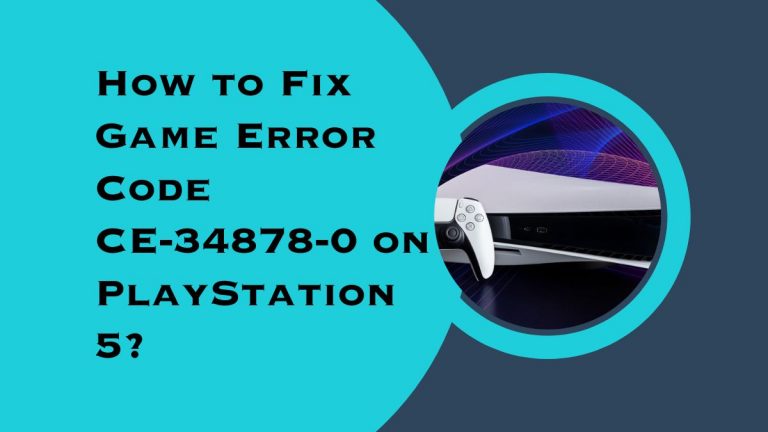How to Fix Slow Loading Times in Call of Duty: Warzone?
Are you tired of waiting for ages just to load up your favorite game, Call of Duty: Warzone? Does the thought of staring at a loading screen for minutes on end make you want to scream? Well, fret not! In this blog post, we’re going to show you some tried and tested ways how to fix those slow loading times in Call of Duty: Warzone. So sit back, grab a cuppa and get ready to speed up your gaming experience like never before!
Introduction to Slow Loading Times in Call of Duty: Warzone
It’s no secret that Call of Duty: Warzone can be a bit of a resource hog. The game is known for its high-resolution textures, detailed models, and intense action, which can all take a toll on your system. If you’re noticing slow loading times in Warzone, there are a few things you can do to try and improve the situation.
First, make sure that your system meets the minimum requirements for the game. Warzone is a demanding game, and if your system isn’t up to snuff, you’re going to have problems. Check the developer’s website to see what they recommend for optimal performance.
If your system meets the requirements but you’re still seeing slow loading times, try closing any other programs that might be running in the background. Programs like web browsers and music players can sometimes interfere with games and cause them to run slowly.
If you’re still having trouble, try lowering the game’s resolution or graphic settings. Running the game at a lower resolution can sometimes help improve performance. And if you’re not worried about how the game looks, turning down the graphics settings can also give your system a much-needed boost.
Slow loading times in Call of Duty: Warzone can be frustrating, but there are a few things you can do to try and improve the situation. If your system meets the minimum requirements for the game but you’re still seeing slow loading times, try closing any other programs that might
Causes of Slow Loading Times
There are several potential causes of slow loading times in Call of Duty: Warzone. One common cause is a slow internet connection. If your internet connection is slow, it will take longer for the game to load. Another potential cause is an outdated or corrupted game file.
If you have an outdated or corrupted game file, it can cause the game to take longer to load. If your computer does not meet the minimum system requirements for the game, it can also cause slow loading times.
How to Fix Slow Loading Times in Call of Duty: Warzone?
Slow loading times in Call of Duty: Warzone can be frustrating, but there are a few things you can do to try and speed things up. First, make sure your graphics settings are set to ‘Low’ – this will help improve your framerate and loading times.
If you’re still having issues, try closing any other programs that are running in the background, as they could be causing your computer to slow down. If all else fails, try restarting your router or modem – this can sometimes help clear up any connection issues that may be causing slow loading times.
Tips for Improving Load Times in Warzone
- Check your internet connection: A slow or unreliable internet connection is often the root cause of slow loading times in Warzone. Make sure you have a strong and stable connection before trying to play the game.
- Close unnecessary programs: Having too many programs running in the background can bog down your system and lead to slow loading times in Warzone. Close any programs you’re not using to free up resources for the game.
- Update your graphics drivers: Out-of-date graphics drivers can cause performance issues in Warzone. Make sure you have the latest drivers installed for your GPU to ensure optimal performance.
- Adjust in-game settings: Lowering some of the graphical settings in Warzone can help improve loading times, especially if your system is on the lower end of the spectrum. Try turning down the resolution, shadows, and anti-aliasing to improve performance.
Hardware Solutions for Faster Load Times
One of the most common issues that can cause slow loading times in Call of Duty: Warzone is a lack of adequate hardware. If your computer doesn’t meet the minimum system requirements for the game, you’re likely to experience slow loading times.
Upgrading your computer’s hardware is one of the best ways to fix slow loading times in Call of Duty: Warzone. If you don’t have the budget to do a full upgrade, there are some cheaper options that can still help improve your load times. Here are some hardware solutions for faster load times in Call of Duty: Warzone:
- Upgrade your CPU: One of the most important components for fast load times is a powerful CPU. If you have an older or slower CPU, upgrading to a newer and faster model will make a big difference in how quickly Warzone loads.
- Add more RAM: Another key component for fast load times is plenty of RAM. If your computer doesn’t have enough RAM, adding more will help improve loading speeds.
- Install an SSD: A solid-state drive is much faster than a traditional hard drive and can help reduce loading times in Warzone. If you can afford it, installing an SSD is one of the best ways to speed up your computer.
- Replace your graphics card: A weak or outdated graphics card can also cause slow loading times. Upgrading to a newer and better graphics card will help
Network Solutions for Faster Load Times
If you’re experiencing slow loading times in Call of Duty: Warzone, there are a few network solutions that can help speed things up.
One solution is to make sure you have the latest drivers for your network adapter installed. You can usually find these on your manufacturer’s website.
Another solution is to change your DNS settings to use a faster DNS service. Google Public DNS is a good option that can help speed up your connection.
If you’re still having trouble, you can try connecting to a different server. Sometimes, the server you’re trying to connect to may be overloaded or having issues.
Conclusion
Taking the steps we have outlined in this article can help you to fix slow loading times in Call of Duty: Warzone. You should make sure that your computer meets all the system requirements before playing, as well as make sure that your internet connection is strong and reliable.
Additionally, updating drivers and clearing out unnecessary files are great ways to improve performance and ensure a smooth gaming experience. Following these tips will help you get back into the action faster than ever!